-
[iOS] 스토리보드 없이 개발하기/iOS 📱 2023. 8. 7. 12:06반응형
Main 스토보드 삭제
프로젝트 → info.plist UISceneStoryboardFile 제거
Target → info.plist UIMainStoryboardFile 제거
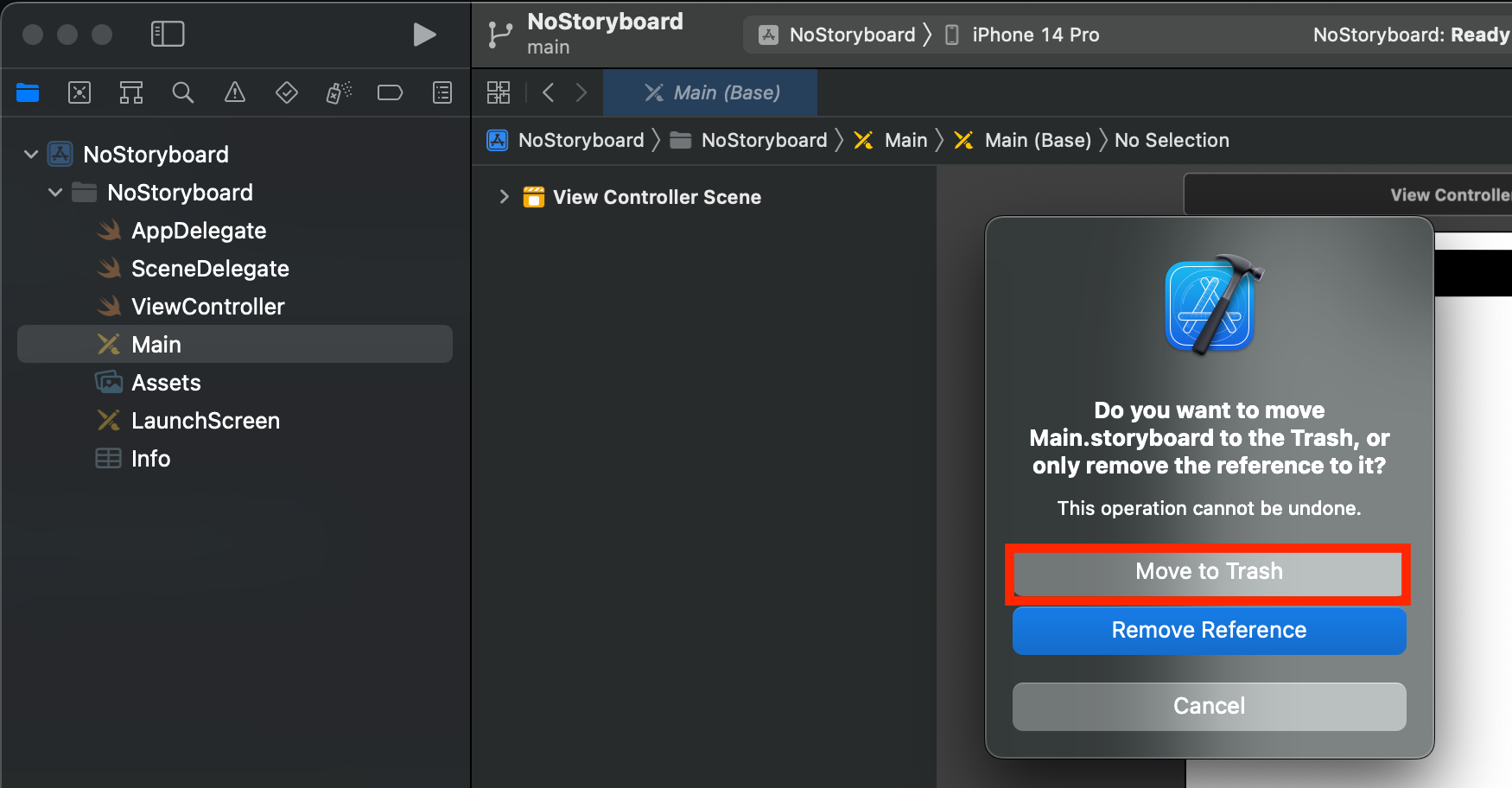
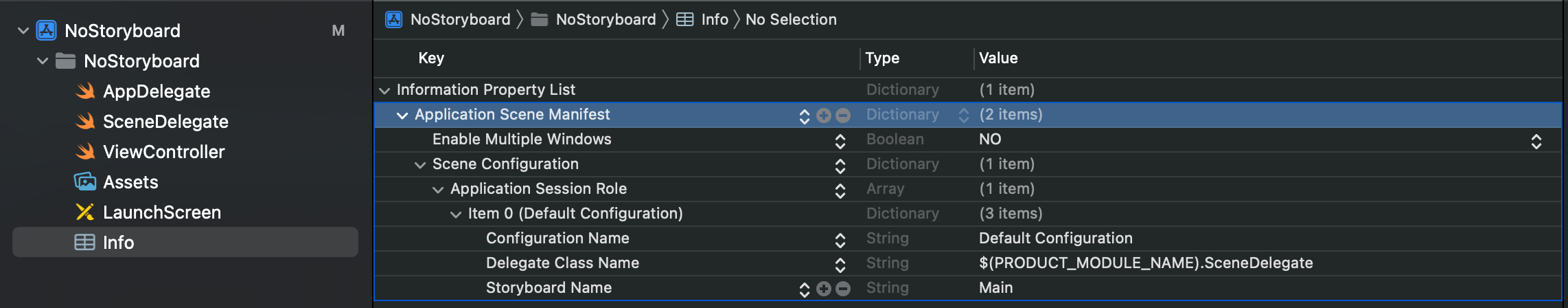
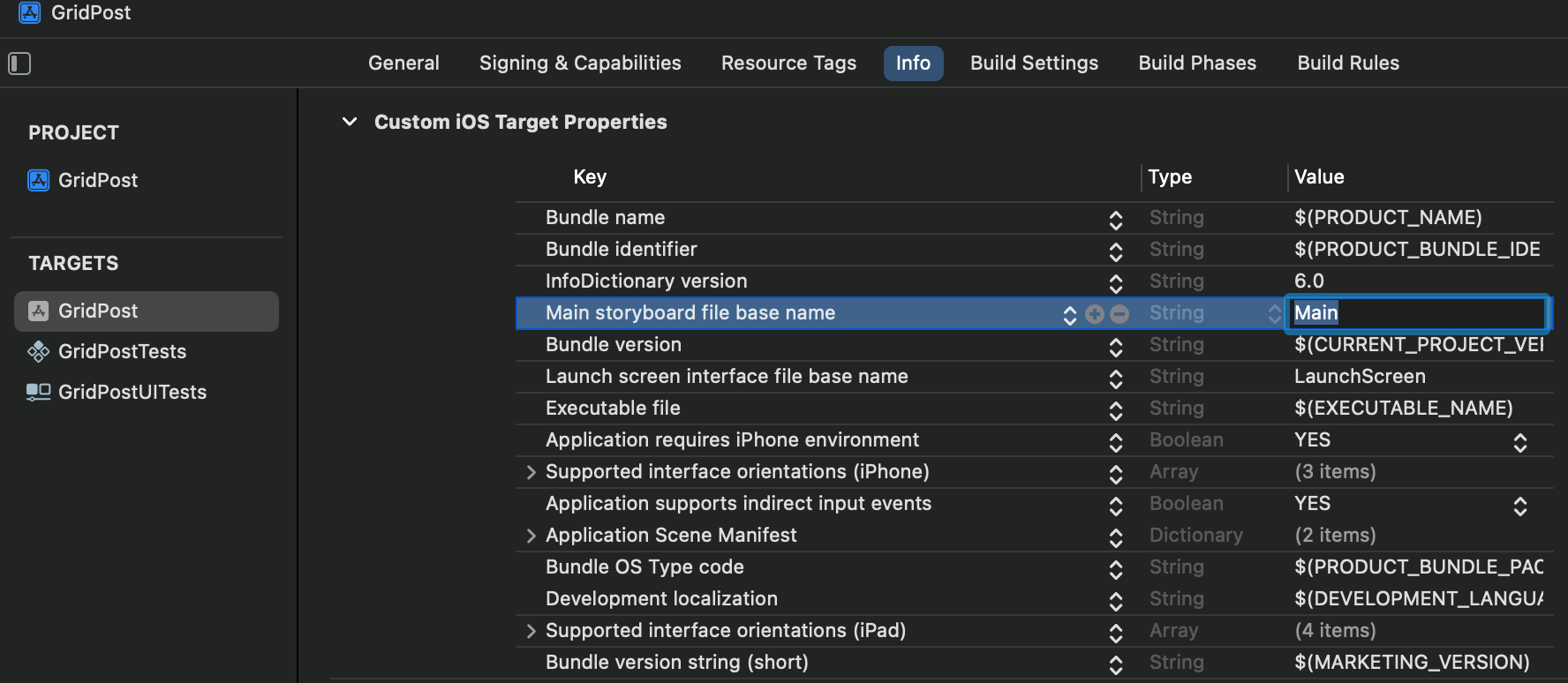
func scene(_ scene: UIScene, willConnectTo session: UISceneSession, options connectionOptions: UIScene.ConnectionOptions) { // Use this method to optionally configure and attach the UIWindow `window` to the provided UIWindowScene `scene`. // If using a storyboard, the `window` property will automatically be initialized and attached to the scene. // This delegate does not imply the connecting scene or session are new (see `application:configurationForConnectingSceneSession` instead). guard let windowScene = (scene as? UIWindowScene) else { return } window = UIWindow(windowScene: windowScene) window?.windowScene = windowScene window?.rootViewController = ViewController() window?.makeKeyAndVisible() }' > iOS 📱' 카테고리의 다른 글
[iOS] 라이트모드/다크모드 설정하기 (Appearance) (0) 2023.08.07 [iOS] Lottie 애니메이션 사용하기 (0) 2023.08.07 [iOS] App Vesion 표시 하고싶을 때 (CFBundleShortVersionString, CFBundleVersion) (0) 2023.05.13 (iOS 16.0 +) Swift -> Objective - C 브릿징 간 생긴 일 by NSCFString (2) 2023.05.07 [iOS] UITableView 사용해보기 - 2 (didSelectRowAt with Selection) (0) 2023.01.30